Microsoft has removed many classic features from Windows 7 like Classic start menu, Quick Launch toolbar, etc. Although most of them can be enabled using 3rd party apps or simple registry hacks:
[AIO] How to Get All Good Old Classic Features Back in Windows 7
There are 5 more classic programs which have also been removed from Windows 7 but most of the people don't notice them. The programs are:
- 3D Pinball Game
- InkBall Game
- Hold 'Em Game
- Windows Calendar
- ClipBook Viewer
3D Pinball game is an awesome game and Microsoft removed it from Windows 7 for no reason. Similarly Windows Calendar is a very useful application but Microsoft removed it to force people to use Windows Live Essentials pack.
Our DA group member "scritperkid2" has shared these classic applications files which can be copied to Windows 7 to enjoy these missing programs in Windows 7.
Simply follow the instructions to get the programs back in Windows 7:
Get 3D Pinball Game in Windows 7:
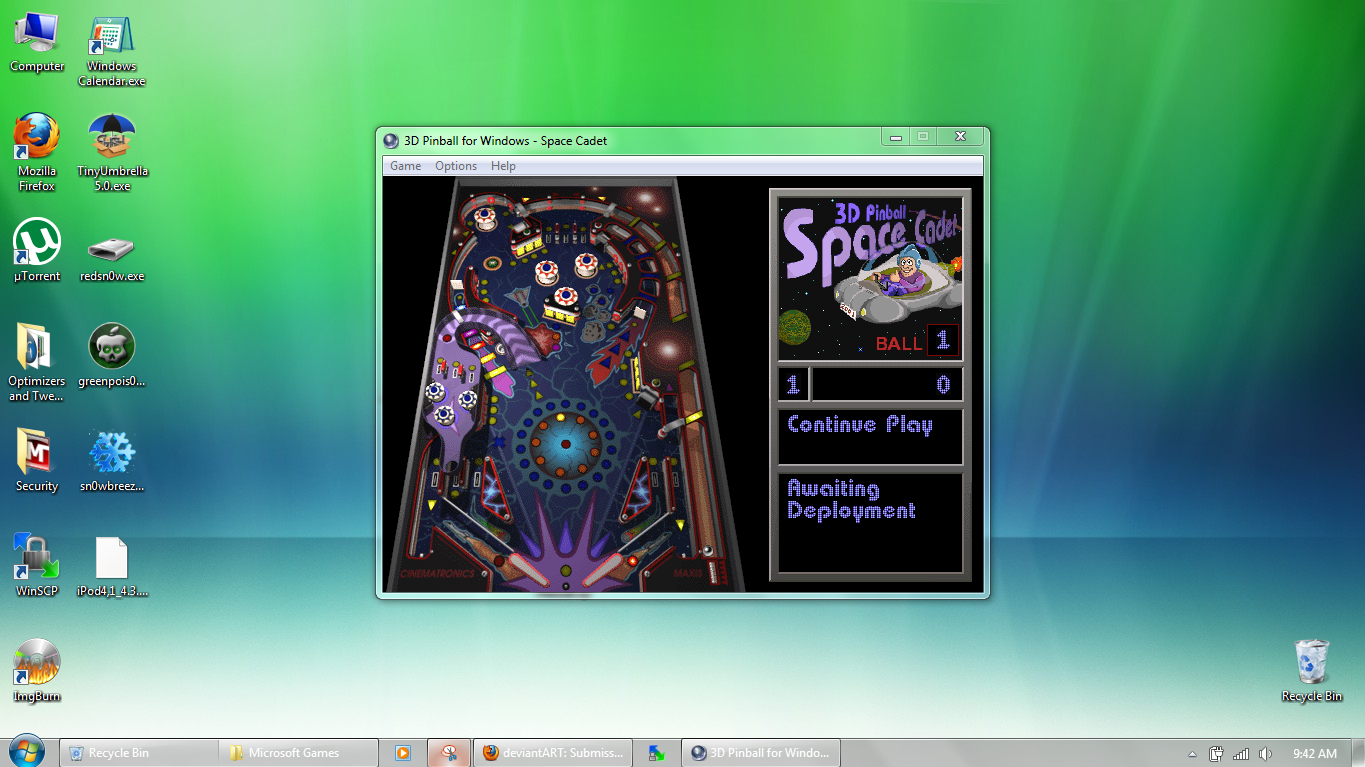
Download following ZIP file, extract it and copy the Pinball folder to "C:\Program Files\Microsoft Games" folder. If you have installed Windows 7 in any other partition, change C: drive letter to the correct one.
Download 3D Pinball Game for Windows 7
Get InkBall Game in Windows 7:
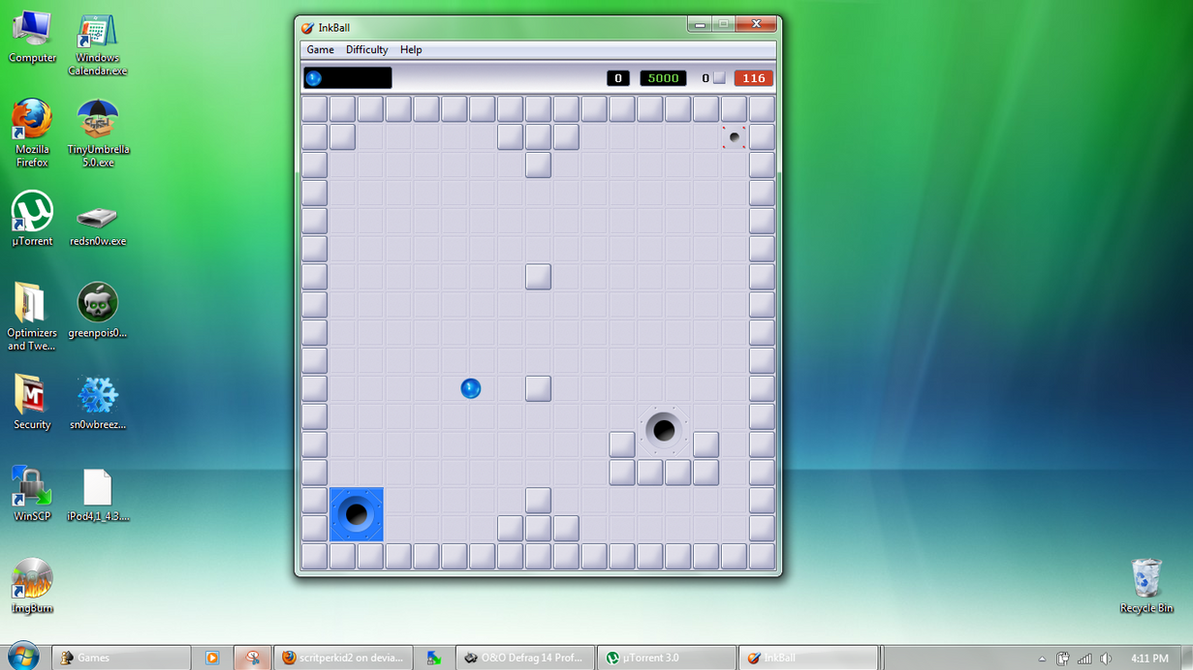
Download following ZIP file, extract it and copy the files to "C:\Program Files\Microsoft Games\InkBall" folder. If you have installed Windows 7 in any other partition, change C: drive letter to the correct one.
Download InkBall Game for Windows 7
Get Hold 'Em Game in Windows 7:

Download following ZIP file, extract it and run the install.bat file:
Download Hold 'Em Game for Windows 7
Get Windows Calendar in Windows 7:

Download following ZIP file, extract it and copy the extracted folder to "C:\Program Files\" folder. 64-bit users copy the extracted folder to "C:\ Program Files (x86)\" folder. If you have installed Windows 7 in any other partition, change C: drive letter to the correct one.
Download Windows Calendar for Windows 7
Get ClipBook Viewer in Windows 7:
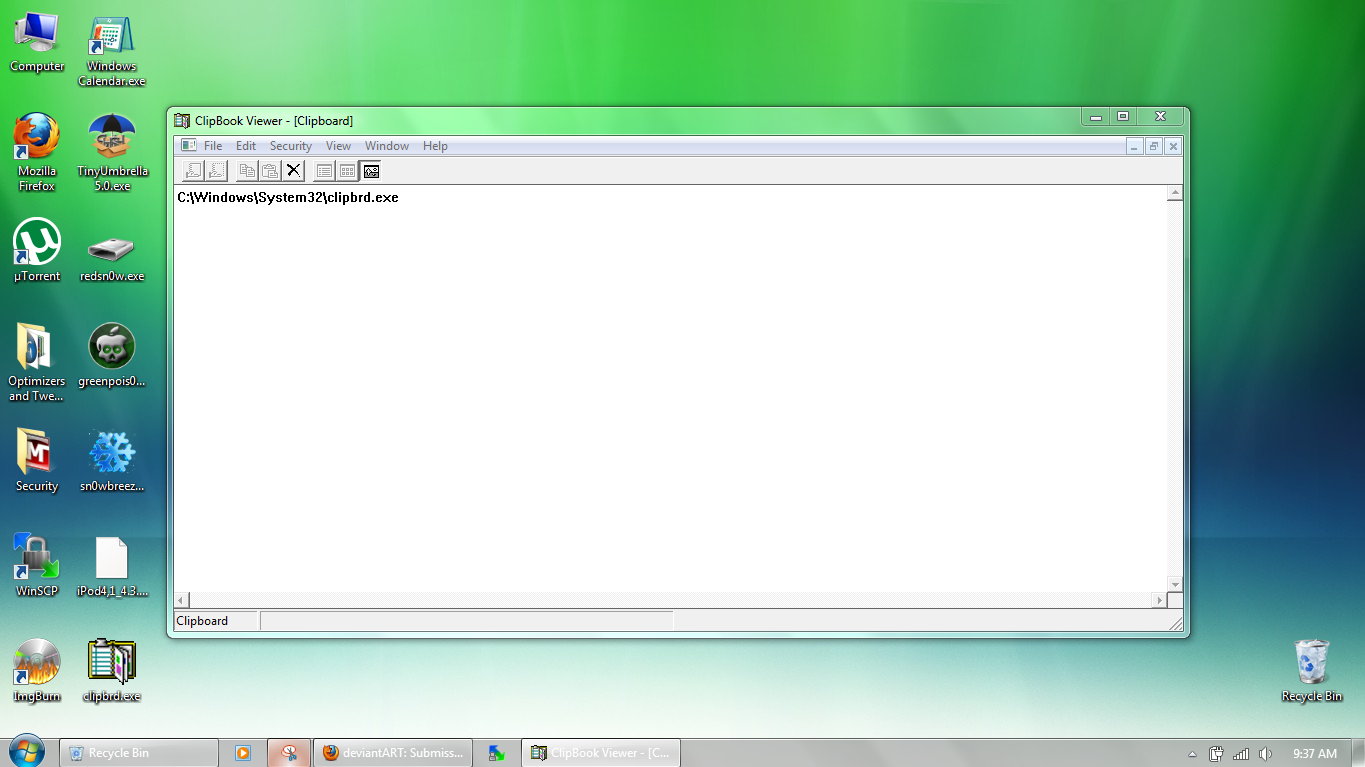
Download following ZIP file, extract it and copy the clipbrd.exe file to "C:\Windows\System32\" folder. If you have installed Windows 7 in any other partition, change C: drive letter to the correct one.
Download ClipBook Viewer for Windows 7
If you like this, you might also like other similar articles in following section: Windows 7.
Also check out our most popular articles list: Popular Articles. 
If you want a complete list of all AskVG articles, take a look at our archive.
Enjoyed this article? Subscribe to our RSS feed or sign-up for our free newsletter to get all new AskVG articles directly in your Inbox.

No comments:
Post a Comment