How to Move / Show “Details Pane” at Top in Windows Vista and 7 Explorer?
Today its turn of "Navigation Pane"! Navigation Pane is shown at left in Windows Explorer and helps you in switching to drives and directories with the help of a single mouse click.
This article will help you in moving Navigation Pane to right in Windows 7 Explorer. Following is a preview of the output:
Believe me it looks great and I found it quite easy to use. If you also want to move Navigation Pane to right-side area of Windows 7 Explorer, simply follow these simple steps:
1. To move the Navigation Pane to right-side, you'll need to edit "%windir%\System32\Shell32.dll" in Resource Hacker and replace lots of occurrence of "Left" test string with "Right". You'll need to replace it in following sections of the file while editing it in Resource Hacker:
UIFILE -> 3, 4, 5, 6, 15, 16, 19, 20, 21, 31, 46, 53, 54, 56, 57, 58It'll require expertise and a small mistake will make your system not bootable.
For your convenience, we are sharing ready-made Shell32.dll file. This file is available for both 32-bit (x86) and 64-bit (x64) Windows 7 editions.
Download Shell32.dll File for Windows 7 (32-bit)2. Once you download the file, extract it using 7-Zip or WinRAR and you'll get the required Shell32.dll file.
Download Shell32.dll File for Windows 7 (64-bit)
3. Now you'll need to replace existing Shell32.dll file present in "Windows\System32" folder with this new downloaded one.
4. Once you take ownership, rename original "Shell32.dll" file present in "System32" folder to "Shell32_backup.dll".
5. Now copy your new downloaded "Shell32.dll" file to "System32" folder.
6. Restart your system and after restart Windows will start using your new Shell32.dll file and you'll get Navigation Pane at right-side of Windows Explorer.

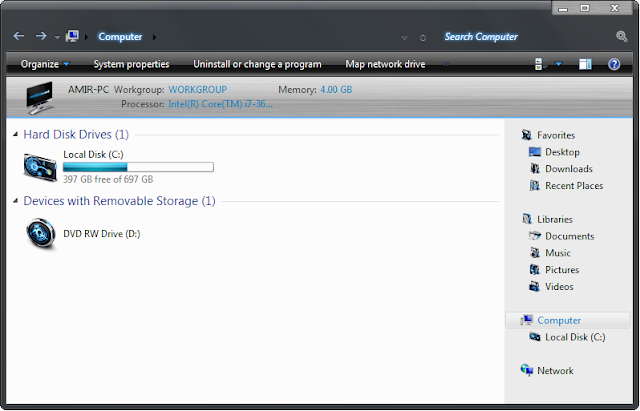
No comments:
Post a Comment